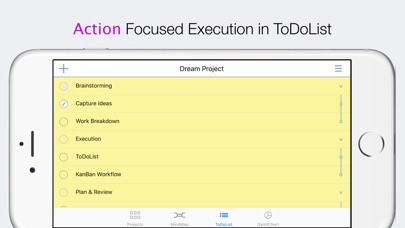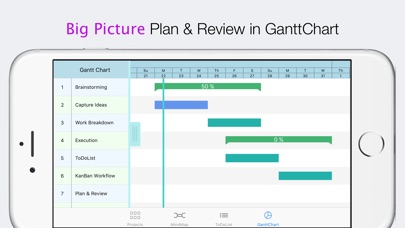Mindful - Get Things Done Minfully app for iPhone and iPad
Developer: Davids Digital Sling LLC
First release : 18 Sep 2017
App size: 14.89 Mb
Mindful integrates MindMap, ToDoList/KanBan, and GanttChart into one seamless workflow and redefined project management for creative work.
Mindful allows you to capture creative ideas in MindMap, and break them down into executable sub-tasks. Then, Mindful allows you to focus on fast execution in ToDoList, or to use a flexible execution workflow in KanBan. Furthermore, Mindful allows you to use GanttChart to plan, track and review your project progress.
Mindful is designed for professionals demanding creativity, efficiency, and big picture at the same time. Mindful embraces the steps of capture, execute and review to get things done.
Mindful connects your everyday activity to long term target to keep you staying motivated by allowing you to know how every step is contributing to your big dream; what is the next action; where you are along the way achieving your dream.
MindMap -Best Tool for Brainstorming and Visual Thinking
MindMap enables creative visual thinking by organizing your ideas with a non-linear tree structure and allows you to switch between big picture and details instantly and effortlessly.
Create new ideas with visual thinking
Add photos and stickers to illustrate your ideas
Find insight connection between ideas
Connect dots into big picture and effortlessly switch between big picture and details
Breakdown into executable tasks with Work Breakdown Structure (WBS)
ToDoList - Best Tool for Focused and Fast Execution
Efficient execution requires a different mindset with the creative process. A linear ToDoList will avoid unrelated distraction and channel your attention to a focused execution on current step.
Slide to right to complete or undo a task or a branch
Slide to left to start or stop a task
Double tap to edit task text content
All tasks model shows parent-child relationship of tasks
Show open task only to hide completed tasks
Add new task to list will automatically add to mind map
KanBan - Best Tool for Flexible Execution Flow (iPad only)
While ToDoList is suitable for handling quick tasks, KanBan is better for tasks that require longer time for execution by offering a smooth and more flexible workflow.
Drag horizontally to move a task among three lists
Drag horizontally first then move vertically to reorder a task within the same list
Add new task to list will automatically add to mind map
Switch between ToDoList and KanBan by segment control on the top
GanttChart - Best Tool for Plan & Track & Review
GanttChart automatically records the project progress from MindMap and ToDoList and use the statistics data to predict the completion of project.
Automatic convert MindMap Work Breakdown Structure (WBS) into GanttChart
Automatic schedule open tasks with default sequence and duration
Reschedule each task by single tap and drag the task bar
Completed tasks and open tasks are shown with different colors
Summary elements show progress percentage of completion
Show completed task on actual execution date or planned date
Auto reschedule overdue open tasks to future
Pie chart shows overall progress percentage
Smart summary uses statistic data to predict completion of project
Support
If you have any feedback or questions, please send us email directly in the app setting page. We’d love to hear from you! You may also reach us by our website http://www.davidsdigitalsling.com